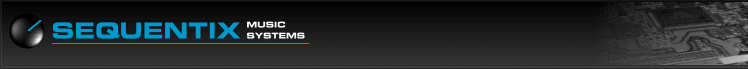End-cheek installation
P3 is supplied with both wooden end-cheeks and rackmount ears.
The end-cheeks are screwed to the side of the P3 case from the inside, so removal or fitting of the cheeks will require the removal of the P3 front panel.
This should be undertaken only by persons with experience of electronic construction or servicing.
Ham-fisted futzing around inside P3 will void your warranty.
The rack ears are attached with M4 screws that require a 2.5 mm hex key or driver.
The front panel is attached with M3 screws.
Some units require a 2 mm hex key or driver.
Later units have pozidrive screws - do not attempt to use a Philips driver to remove pozidrive screws
Be careful that the front panel screws are not over-tightened on replacement - they should just be tight enough to hold the panel closed and no more.
Here is a video showing front panel removal and disconnection of the panel wiring.
You may have to wiggle the panel slightly from side to side in order for the circuit boards to clear the flanges of the case.
Once the panel is removed, the end cheeks can be fitted by placing them face down on a table, sitting the sequencer case on top of the cheek, then fitting the three M3 posidrive screws supplied.
This image shows the front panel wiring, to aid re-connection if you weren't paying attention.
If you have any doubts about the process, drop us a mail for further advice.